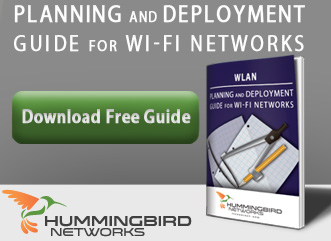These days, offering hospitality WiFi is becoming more of a necessity than an option. Visitors are coming to almost-universally prefer hotels which offer at least basic free WiFi, and will choose based on availability. Further, WiFi can boost the productivity of your staff, along with bringing plenty of new monetization opportunities.
There are a lot of reasons to install a new WiFi system, but of course, security is going to be a concern. The more you expand your network, the more security matters.
So how do you install WiFi that benefits both employees and guests, while still keeping your internal systems safe? We've got some ideas!
 Creating Secure Hotel WiFi Systems With All The Benefits
Creating Secure Hotel WiFi Systems With All The Benefits
1 - Utilize A Decentralized Network Structure
In past years, most networks used a very common setup generally called client-server. There's a single server, or set of servers, used to act as both gateway and controller for the network. The server handles user authentication, as well as providing most of the routing for packets around the network.
However, this setup creates substantial security issues, because that server creates a single weak point, as well as an attractive target for attack. If your server is compromised, everything is compromised.
A decentralized, or virtualized, network setup removes the central server by putting the network OS on the network itself. This removes the "honeypot" aspect of the server, a well as making the entire network more robust.
2 - BlueSocket Makes Secure Expansions Simple
For a single network setup which remain secure with easy administration, the ADTRAN BlueSocket standard creates a great blend. BlueSocket goes one step further than simple decentralization, by both virtualizing the network OS as well as putting all necessary hardware in a single unit.
Which is to say, for a small location, even a single BlueSocket access point may be all they need to manage their network. And if it's time to expand, all it takes is installing another access point. They "see" each other instantly, and expand the network operations to match the new hardware.
3 - Keep Your Guest Access Separate
Nearly all modern networking operating systems make it simple to create guest WiFi access, which is vital for secure systems. Guest WiFi access allows users to get onto the outside Internet, but while bypassing all your internal systems. They simply cannot see them, or gain access to them.
That's one of the easiest ways to ensure a secure WiFI network.
4 - Hide Your Internal SSIDs
Along with guest access, the other easy way to lock down your systems is to hide your business network SSIDs. Those are the network names which are broadcast for devices to see on their WiFi list. Hide the SSIDs, and no one can even access your work network at all unless they know the exact name assigned to it.
Steps 3 and 4, combined, should eliminate virtually all "casual" hacking attempts - that is, users poking around out of boredom. It will also do a lot to deter all but the most dedicated potential attacks on the system.
5 - Keep Your Workers Trained On Security
Finally, don't forget the human element. As electronic security systems improve, people will often be the weakest links in your security. It's vital to run frequent refresher courses on matters like password handling and proper protection of customer data. Also, if your workers are using BYOD, make sure you're training on mobile device security.
Remember: A single Post-It note under a keyboard, or lost iPhone, can undermine all your security measures.
Safe, Easy, And Secure WiFi IS Possible!
Thanks to advances in technology, WiFi today can be both secure and easy to implement. Simple systems like BlueSocket put solid WiFi within reach of any hospitality business.
To learn more about your options, or receive a free consultation on the best systems for you, just contact Hummingbird Networks for more information!