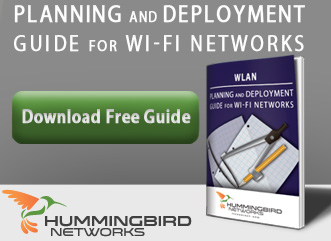Laying out a modern wireless Internet network isn't something that should be done quickly or without  pre-planning. Some work beforehand, as well as during the rollout, can save you considerable headaches later on. Especially, a well-optimized WiFi rollout can ultimately save you money, by greatly reducing the total amount of networking hardware you have to purchase!
pre-planning. Some work beforehand, as well as during the rollout, can save you considerable headaches later on. Especially, a well-optimized WiFi rollout can ultimately save you money, by greatly reducing the total amount of networking hardware you have to purchase!
We've put together a few tips for to ensure the best wireless internet rollout. These tips can save you time, prevent problems, and ultimately make for more successful deployment!
 Best Practices For Wireless Internet Deployment You Can't Ignore
Best Practices For Wireless Internet Deployment You Can't Ignore
I. Build Heat Maps
Heat maps are an under-utilized tool that can help you optimize your wireless Internet beforehand, as well as averting dead zones you might not have been able to predict otherwise.
A heat map starts with a floor plan of your office, marked or colored according to building material. Different materials like brick, drywall, or concrete have different effects on a WiFi signal. All degrade it somewhat, but drywall barely slows the signal at all whereas concrete effectively blocks it.
The heat map itself is a generated rendering of what your overall WiFi coverage will look like, taking into account the realities of the building you're in. These are excellent for optimizing access point placement, since they allow you to immediately see the coverage and ensure it's strongest where you need it most.
These days, tools exist that make it easy to create heat maps. ADTRAN Bluesocket vWLAN, for example, has a free service built into their FREE controller software that allows you to upload a floor plan and receive back an optimized heat map with AP placement already laid out.
II. Begin With Non-Mission Critical Hardware
When you start a WiFi deployment, it's best to start off in an area of the company where problems in migration won't cause significant issues. The ideal pilot department is one which is not critical, but still visible enough that successes there will be seen by the entire company.
Part of any major new technology rollout is the accompanying information campaign. Workers get worried about major changes in your infrastructure. Starting off your deployment in a visible sector helps reassure employees that their productivity won't be affected.
III. Deploy In Waves
Slow and steady is the rule of the game when beginning a new wireless initiative. Don't try to go too quickly, or to roll out the entire system overnight. Go in waves, and roll it out across your office in a few phases.
This allows you to control the ramp-up, as well as limiting how many new users are getting into the system at once, while also eliminating X-Factors that can crop up from trying to change too many things at once.
You want to be the one staying on top of a new rollout, and doing too much at once is an easy way to let it slip out of your control.
IV. Find A Consultant Who Understands Your Entire Wireless Internet System
A wireless Internet deployment is a big job and, while it's certainly possible to do in-house, it's unlikely your own staff will be able to do it as well as networking specialists with years of experience in enterprise telecommunications. There's a lot to be said for doing something right the first time, even if it costs a little more up front, and wireless specialists can quickly illustrate this principle.
So if you're looking at upcoming network upgrades and wondering if you have the expertise on-staff to do it, don't chance it. Contact a certified expert who can ensure your WiFi installation is a success!