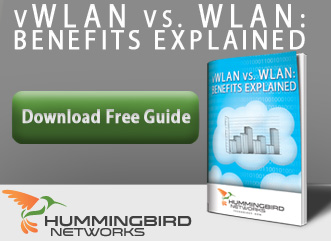More companies these days are installing new networks than ever before, which unfortunately means that there are a lot of “rookie mistakes” being made. Modern business networks aren't the ad-hoc collections of hardware that they were 10-15 years ago. A proper network today requires planning, to maximize its effectiveness while minimizing expenditures.
After all, as we've discussed before, overspending on a network can be as big a problem as underspending.
Here are the five problems we most commonly see, especially among companies installing their first network. Avoid these, and you'll see a successful deployment.
Five Common Mistakes When Designing A LAN Network
1 - Not placing the main equipment in a central location.
The first vital consideration is the placement of your central server room, with your mission-critical servers, switches, and routers. Since most of this will have to be physically wired to the other floors, a central location can end up saving you a lot on both wiring and cable drops.
This is especially critical when dealing with Cat-5 or Cat-6 Ethernet cabling, rather than optical. Ethernet cable has a maximum length of about 100 meters before signal boosters are required. So, if possible, your server room should be no more than 100m from any point it needs to be wired to.
2 - Forgetting to make a per-floor usage heatmap for access points.
Certain departments and areas of your building are going to have higher usage rates than others. Your central foyer, for example, will see far more traffic than Accounting on the Fourth Floor.
While it's possible to make one for yourself, we strongly recommend calling in network specialists to create a heatmap. They can quickly analyze both signal strength and per-department usage to quickly identify the optimal access point coverage for each floor.
3 - Inadequate research into building architectural details.
Some of the biggest barriers to implementing a network – either wired or WiFi – are going to be in your own walls. Wetwalls, heavy conduits, water pipes, concrete walls, and metal reinforcements are among the many architectural elements that can create challenges to LAN implementation.
In your planning, be sure you have an accurate blueprint for reference, with details on the substructure. You'll be able to spot and work around problematic areas before they become obstacles to roll-out.
4 - Overlooking interference sources.
Interference is a major factor in laying out a network. Even physical cables can be affected by strong electrical or magnetic fields, and wireless access points are vulnerable to a wide range of interference sources.
Many of these are absolutely commonplace. The microwaves in your break rooms, for example, will wreck WiFi signals. If you have enough other wireless hardware – especially BlueTooth devices and cordless phones – these can create enough “crosstalk” to block WiFi signals.
This is another area where a network specialist can quickly help in the pre-planning process, by spotting interference sources early.
5 - Insufficient bandwidth per floor / division.
Finally, many businesses fail to consider the bandwidth needs that will accompany their new LAN. Without sounding alarmist, it's fair to say that virtually any estimation of usage will end up being on the low side. When a new network is implemented, suddenly workers start bringing new devices to work.
While bandwidth is inexpensive, businesses looking to minimize their expenditure would be wise to carefully consider how much bandwidth each floor will use. Smart routing and load-adjustment software can optimize your usage, when you have a good idea how much bandwidth each department will need.
Installing A New LAN Can Be Easy!
If the complexity of modern networking is an issue for your business, Hummingbird Networks makes it simple. Our networking experts can recommend optimal setups for any business, large or small.
Just tell us where your business wants to go in the future, and we'll give you a free consultation on how easy it can be!